How to make a strat column
/ A few weeks ago I posted about the brilliant TSCreator, a Java application for creating custom geological timescales. One of the nicest features of this tool is that you can create your own lithostratigraphic columns, stick charts, transgression-regression plots, isotope curves, etc. It's a slightly fiddly process, so I wanted to try to give some pointers; this post is about how to make a simple lithostrat column. The other column types are built in a similar way; the full details are described in the Manual (starting on page 20).
A few weeks ago I posted about the brilliant TSCreator, a Java application for creating custom geological timescales. One of the nicest features of this tool is that you can create your own lithostratigraphic columns, stick charts, transgression-regression plots, isotope curves, etc. It's a slightly fiddly process, so I wanted to try to give some pointers; this post is about how to make a simple lithostrat column. The other column types are built in a similar way; the full details are described in the Manual (starting on page 20).
The example I'm showing is the Western Cape Breton column, as given by the Nova Scotia Geological Highway Map. I can't vouch for its accuracy as I've never worked this section; I built it purely to show the method. You can see the result here >
You build the data file, which TSCreator calls a Datapack, in a spreadsheet. I use Google Docs, but you can use any tool you like (OpenOffice.org, Microsoft Excel etc), as long as it will save a tab-delimited text file. The spreadsheet has a header and a data section; here's what the header looks like in my example:
format version: 1.4
date: 10/02/2011
Chart Title: Western Cape Breton
age units: Ma You can see my example file here (opens in Google Docs). To use it, first save it as a text file: Google Docs > File > Download as > Text. Give it a .txt extension when you get the chance. Then launch TSCreator and select File > Add Datapack. If you get an error it's probably because you have violated one of the formatting rules. It may take some back and forth to get it how you want it.
Finally, I just made the unhappy discovery that you cannot save your chart after you load a custom datapack. Apparently to export an image or SVG file (my preference), you need TS-Creator Pro. Or you get very clever with screen grabs!
If you have your own tips, please leave them in the comments!
Note, TimeScale Creator is a trademark of the Geologic TimeScale Foundation. I am not connected with the software or its creators in any way. Microsoft Excel is a trademark of Microsoft Corporation. Java is a trademark of Oracle Corporation.


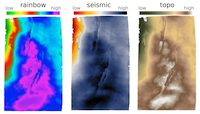






 Except where noted, this content is licensed
Except where noted, this content is licensed