Silos are a feature, not a bug
/“If you’ve had the same problem for a long time, maybe it’s not a problem. Maybe it’s a fact.”
"Break down the silos" is such a hackneyed phrase that it's probably not even useful any more. But I still hear it all the time — especially in our work in governments and large enterprises. It's the wrong idea — silos are awesome.
The thing is: people like silos. That's why they are there. Whether they are project teams, organizational units, technical communities, or management layers, silos are comfortable. People can speak freely. Everyone shares the same values. There is trust. There is purpose.
The problem is that much of the time — maybe most of the time, for most people — you want silos not to matter. Don't confuse this with not wanting them to exist. They do exist: get used to it. So now make them not matter. Cope don't fix.
Permeable seals
In the context of groups of humans who want to work together, what do permeable silos look like? I mean really leaky ones.
The answer is: it depends. Here are the features they will have:
- They serve their organization. The silo must serve the organization or community it's part of. I think a service-oriented mindset gets the best out of people: get them asking "How can I help?". If it is not serving anyone, the silo needs to die.
- They are internally effective. This is the whole point of the silo, so this had better be true. Make sure people can do a better job because of the efficiencies of the silo. Resources are provided. Responsibilities are understood. The shared purpose must result in great things... if not, the silo needs to die.
- They are open. This is the leakiness criterion. If someone needs something from the silo, it must be obvious how to get it, and the cost of getting it must be very low. If someone wants to join the silo, it's obvious how to do this, and they are welcomed. If something about the silo needs to change, there is a clear path to making this known.
- They are transparent. People need to know what the silo is for. If people look in, they can see how things work. Don't build secret clubs, black boxes, or other dark places. Conversely, if people in the silo want to look outside, they can. Importantly: if the silo's level of transparency doesn't make you uncomfortable, you're not doing enough of it.
The openness is key. Ideally, the mechanism for getting things from the silo is the same one that the silo's own inhabitants use. This is by far the simplest, cheapest way to nail it. Think of it as an interface; if you're a programmer, think of it as an API. Indeed, in many cases, it will involve an actual API. If this does not exist, other people will come up with their own solutions, and if this happens often enough, the silo will cease to be useful to the organization. Competition between silos is unhelpful.
Build more silos!
A government agency can be a silo, as long as it has a rich, free interface for other agencies and the general public to access its services. Geophysics can be a silo, as long as it's easy for a wave-curious engineer to join in, and the silo is promoting excellence and professional development amongst its members. An HR department can be a silo, as long as its practices and procedures are transparent and people can openly ask why the heck they still use Myers–Briggs tests.
Go and build a silo. Then make it not matter most of the time.
Image: Silos by Flickr user Guerretto, licensed CC-BY.









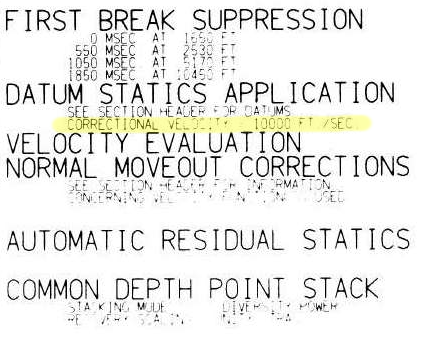


























 Except where noted, this content is licensed
Except where noted, this content is licensed