Why Python beats MATLAB for geophysics
/MATLAB — the scientific computing environment which includes a programming language — is amazing. It has probably done as much for the development of new geophysical methods, and for the teaching and learning of geophysics, as any other tool or language. A purely anecdotal assertion, but it's rare to meet a geophysicist who has not at least dabbled in MATLAB, and it is used daily in geophysics labs and classrooms. Geophysics <3 MATLAB.
It's easy to see why — MATLAB definitely has some advantages.
Advantages of MATLAB
- Matrices. MATLAB implicitly treats arrays as matrices (the name means 'matrix laboratory'). As a result, notation is quite intuitive for mathematicians. For example, a*b means standard matrix multiplication, the dot product. (Slightly confusingly, to get Python-style element-wise multiplication, add a dot: a.*b).
- Lots of functions. MATLAB has been around for over 30 years, so there are many, many useful functions. Find them either in the core product, in one of the toolboxes, or in MATLAB Central.
- Simulink. This block-based system design and simulation engine is much-loved by engineers. It allows users to model physical systems in an intuitive, graphical environment.
- Easy to install. The MATLAB environment is a desktop application, so it is instantly familiar and can be managed under the same processes other software in your machine or organization is managed.
- MATLAB is widespread in academia. Thanks to one of those generous schemes where software corporations give free software to universities, just because they're awesome and definitely not for any other reason, students and profs have easy and free access to MATLAB. Outside academia, however, you're looking at tens of thousands of dollars.
So far so good, but it's time for geophysics to switch to Python. On the face of it, the language has a lot in common with MATLAB: they're both easy to learn, and both have broad ecosystems that make things like image processing, statistics, and signal processing easy. But Python has some special features that make it a fantastic platform for scientific computing...
Advantages of Python
- Free and open. Thanks to one of those generous schemes where people make software and let anyone use it for any purpose for free, Python is free! Not only is it free of charge, you are free to inspect and modify the code. Open is awesome. (There are other free alternatives to MATLAB, notably GNU Octave and SciLab.)
- General purpose. One of the things I love about Python is its flexibility. You can use it in the shell on microtasks, or interactively, or in scripts, or to write server software, or to build enterprise software with GUIs.
- Namespaces. Everything in MATLAB lives in the main namespace, whereas Python keeps things inherently modular. To access NumPy, say, you have to import it and then use its namespace to get at its contents: numpy.ndarray([1, 2, 3]). This has various advantages, including flexibility, readability, learnability, and portability.
- Introspection. A powerful idea in Python, introspection means that you (or your code) can see inside every module, class, and function. You can use access private variables, or write code that 'knows' about other objects' interfaces.
- Portable. You can run your Python code on any architecture, whereas to run MATLAB code you either need all the MATLAB licenses the software uses, or another pricey toolbox to make executables.
- Popular. Python is the 7th most popular tag in Stack Overflow, whereas MATLAB is the 58th. While programming is not a popularity contest, think of your career, or the careers of your students. Once they graduate, Python will serve them better than MATLAB. There are over 300 jobs for Pythonistas on Stack Overflow Jobs right now. MATLAB jobs? Nine.
So there you have it. It's time to switch to Python. If you're new to programming, there's no contest. I suppose if you're productive in MATLAB, and have access to all the toolboxes, then admittedly it's hard to say you should switch.
But I'll still say it.
I was inspired to write this post after talking to a geophysicist about using programming languages in the classroom, and by the lists in this nice post on pyzo.org. It would be interesting to hear what you use in the classroom — as an instructor or as a student. I know geophysics is being taught with the help of MATLAB (in many places), Java (e.g. at Colorado School of Mines), Mathematica (e.g. by Chris Liner). I wonder if there's anyone using JavaScript, which wouldn't be a terrible choice. Or C++? Or Fortran?? Let us know in the comments!










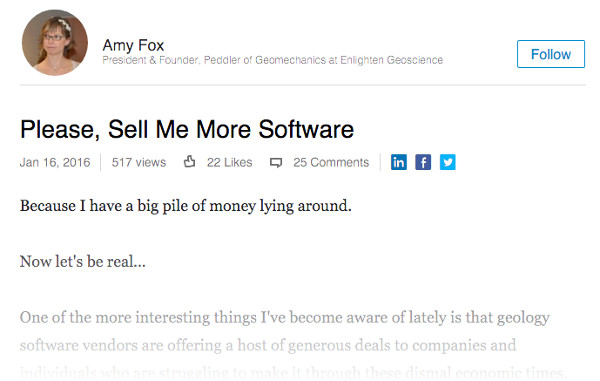














 Except where noted, this content is licensed
Except where noted, this content is licensed