Looking ahead to SEG
/The SEG Annual Meeting is coming up. Next week sees the festival of geophysics return to the global energy capital, shaken and damp but undefeated after its recent battle with Hurricane Harvey. Even though Agile will not be at the meeting this year, I wanted to point out some highlights of the week.
The Annual Meeting
The meeting will be big, as usual: 108 talk sessions, and 50 poster and e-presentation sessions. I have no idea how many presentations we're talking about but suffice to say that there's a lot. Naturally, there's a machine learning session, with the following talks:
- A growing machine learning approach to optimize use of prestack and poststack seismic data (Kamal Hami-Eddine)
- A machine learning approach to facies classification using well logs (Vincenzo Lipari)
- A weakly supervised approach to seismic structure labeling (Yazeed Alaudah)
- Automated input attribute weighting for unsupervised seismic facies analysis (Tao Zhao)
- Different training sample selection strategies in unsupervised seismic facies analysis (Tao Zhao)
- Geobody interpretation through multiattribute surveys, natural clusters, and machine learning (Thomas Andrew Smith)
- Patterns classification in assisting seismic-facies analysis (Rongchang Liu)
- Towards real-time geologic feature detection from seismic measurements using a randomized machine-learning algorithm (Dr. Youzuo Lin)
The Geophysics Hackathon
Even though we're not at the conference, we are in Houston this weekend — for the latest edition of the Geophysics Hackathon! The focus was set to be firmly on 'machine learning', but after the hurricane, we added the theme of 'disaster recovery and mitigation'. People are completely free to choose whatever project they'd like to work on; we'll be ready to help and advise on both topics. We also have some cool gear to play with: a Dell C4130 with 4 x NVIDIA P100s, NVIDIA Jetson TX1s, Amazon Echo Dots, and a Raspberry Shake. Many, many thanks to Dell EMC and Pioneer Natural Resources and all our other sponsors:
If you're one of the 70 or so people coming to this event, I'm looking forward to seeing you there... if you're not, then I'm looking forward to telling you all about it next week.
Petrel User Group
Jacob Foshee and Durwella are hosting a Petrel User Group meetup at The Dogwood, which is in midtown (not far from downtown). If you're a user of Petrel — power user or beginner, it doesn't matter — and you're interested in making the most of technology, it'd be good to see you there. Apart from anything else, you'll get to meet Jacob, who is one of those people with technology superpowers that you never know when you might need.
Rock Physics Reception
Tuesday If you've never been to the famous Rock Physics Reception, then you're missing out. It's your best shot at bumping into the luminaries of rock physics — Colin Sayers, Stefan Gelinsky, Per Avseth, Marco Perez, Bill Goodway, Tad Smith — you know the sort of thing. If the first thing you think about when you wake up in the morning is Lamé's second parameter, RSVP right now. Hurry: there are only a handful of spots left.
There's more! Don't miss:
- The Women's Network Breakfast on Wednesday.
- The Wiki Committee meeting on Wednesday, 8:00 am, Hilton Room 344B.
- If you're an SEG member, you can go to any committee meeting you like! Find one that matches your interests.
If you know of any other events, please drop them in the comments!





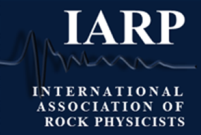
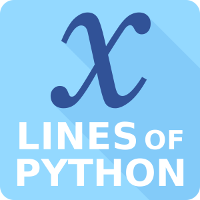









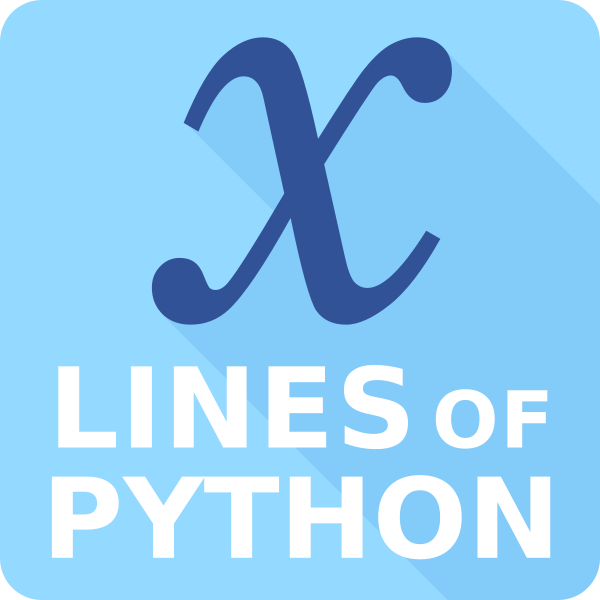










 Except where noted, this content is licensed
Except where noted, this content is licensed