Software, stats, and tidal energy
/Today was the last day of the conference part of SciPy 2015 in Austin. Almost all the talks at this conference have been inspiring and/or enlightening. This makes it all the more wonderful that the organizers get the talks online within a couple of hours (!), so you can see everything (compared to about 5% maximum coverage at SEG).
Jake Vanderplas, a young astronomer and data scientist at UW's eScience Institute, gave the keynote this morning. He eloquently reviewed the history and state-of-the-art of the so-called SciPy stack, the collection of tools that Pythonistic scientists use to get their research done. If you're just getting started in this world, it's about the best intro you could ask for:
Chris Fonnesbeck treated the room to what might as well have been a second keynote, so well did he express his convictions. Beautiful slides, and a big message: statistics matters.
Kristen Thyng, an energetic contributor to the conference, gave a fantastic talk about tidal energy, her main field, as well as one about perceptual colourmaps, which is more of a hobby. The work includes some very nice visualizations of tidal currents in my home province...
Finally, I highly recommend watching the lightning talks. Apart from being filled with some mind-blowing ideas, many of them eliciting spontaneous applause (imagine that!), I doubt you will ever witness a more effective exercise in building a community of passionate professionals. It's remarkable. (If you don't have an hour these three are awesome.)
Next we'll be enjoying the 'sprints', a weekend of coding on open source projects. We'll be back to geophysics blogging next week :)



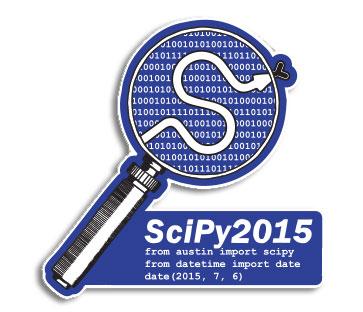
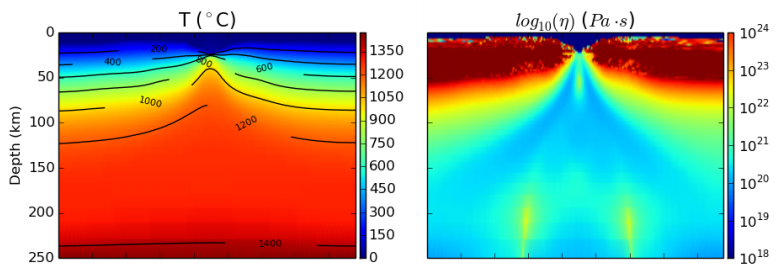



















 Except where noted, this content is licensed
Except where noted, this content is licensed