What is SEG-Y?
/The confusion starts with the name, but whether you write SEGY, SEG Y, or SEG-Y, it's probably definitely pronounced 'segg why'. So what is this strange substance?
SEG-Y means seismic data. For many of us, it's the only type of seismic file we have much to do with — we might handle others, but for the most part they are closed, proprietary formats that 'just work' in the application they belong to (Landmark's brick files, say, or OpendTect's CBVS files). Processors care about other kinds of data — the SEG has defined formats for field data (SEG-D) and positional data (SEG-P), for example. But SEG-Y is the seismic file for everyone. Kind of.
The open SEG-Y "standard" (those air quotes are an important feature of the standard) was defined by SEG in 1975. The first revision, Rev 1, was published in 2002. The second revision, Rev 2, was announced by the SEG Technical Standards Committee at the SEG Annual Meeting in 2013 and I imagine we'll start to see people using it in 2014.
What's in a SEG-Y file?
SEG-Y files have lots of parts:
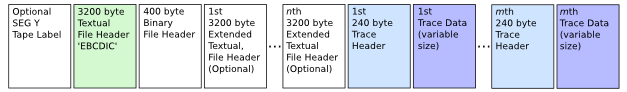
The important bits are the EBCDIC header (green) and the traces (light and dark blue).
The EBCDIC text header is a rich source of accurate information that provides everything you need to load your data without problems. Yay standards!
Oh, wait. The EBCDIC header doesn't say what the coordinate system is. Oh, and the datum is different from the processing report. And the dates look wrong, and the trace length is definitely wrong, and... aargh, standards!
The other important bit — the point of the whole file really — is the traces themselves. They also have two parts: a header (light blue, above) and the actual data (darker blue). The data are stored on the file in (usually) 4-byte 'words'. Each word has its own address, or 'byte location' (a number), and a meaning. The headers map the meaning to the location, e.g. the crossline number is stored in byte 21. Usually. Well, sometimes. OK, it was one time.
According to the standard, here's where the important stuff is supposed to be:
I won't go into the unpleasantness of poking around in SEG-Y files right now — I'll save that for next time. Suffice to say that it's often messy, and if you have access to a data-loading guru, treat them exceptionally well. When they look sad — and they will look sad — give them hugs and hot tea.
What's so great about Rev 2?
The big news in the seismic standards world is Revision 2. According to this useful presentation by Jill Lewis (Troika International) at the Standards Leadership Council last month, here are the main features:
- Allow 240 byte trace header extensions.
- Support up to 231 (that's 2.1 billion!) samples per trace and traces per ensemble.
- Permit arbitrarily large and small sample intervals.
- Support 3-byte and 8-byte sample formats.
- Support microsecond date and time stamps.
- Provide for additional precision in coordinates, depths, elevations.
- Synchronize coordinate reference system specification with SEG-D Rev 3.
- Backward compatible with Rev 1, as long as undefined fields were filled with binary zeros.
Two billion samples at µs intervals is over 30 minutes Clearly, the standard is aimed at <ahem> Big Data, and accommodating the massive amounts of data coming from techniques like variable timing acquisition, permanent 4D monitoring arrays, and microseismic.
Next time, we'll look at loading one of these things. Not for the squeamish.
Don't miss the awesome comments below. Be prepared to learn about hierarchical data formats.
As if I haven't done enough harm already, I wrote a follow-up post on my strategy for loading data. I'll follow-up again after that with the tactics.


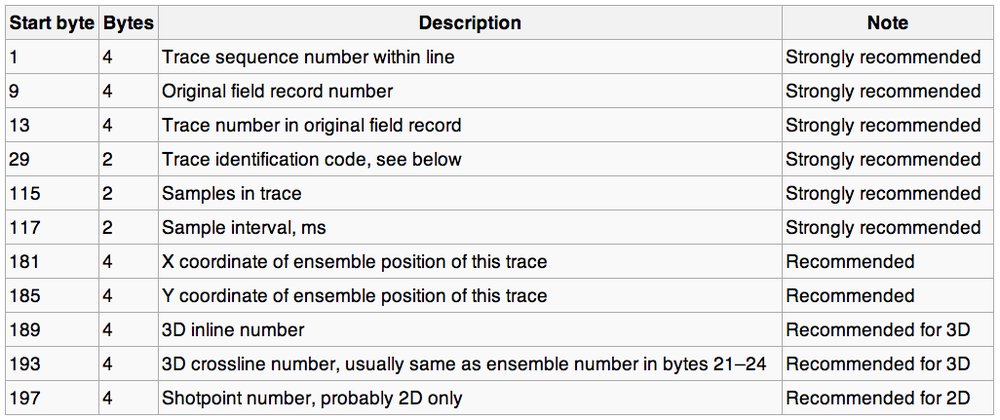
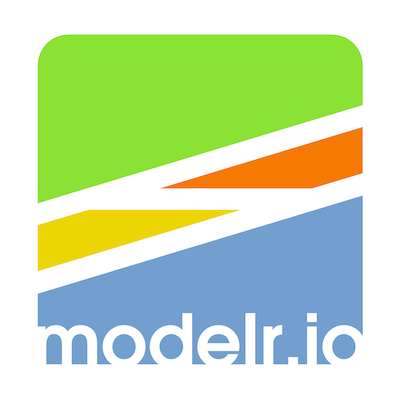
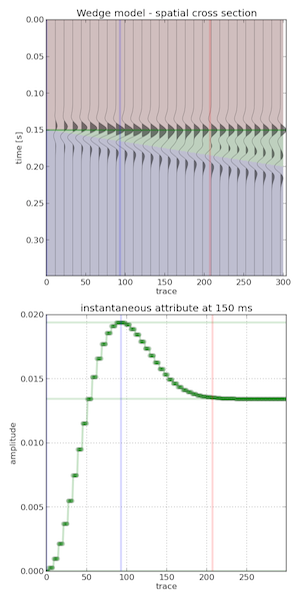
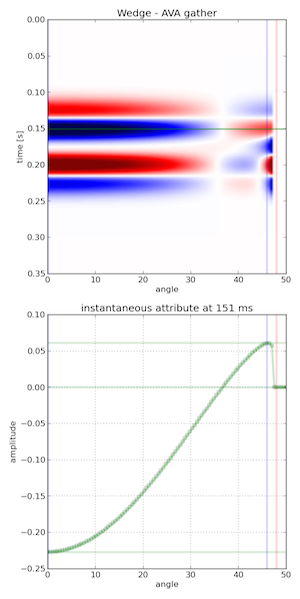
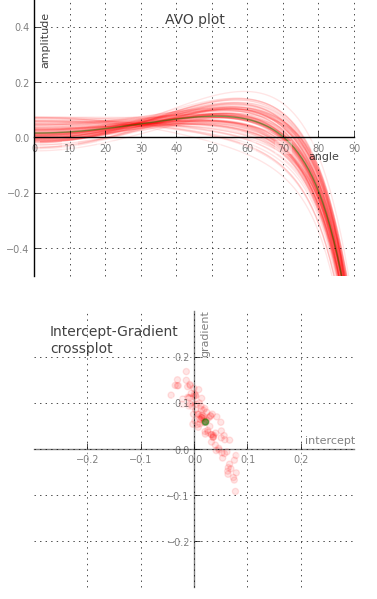

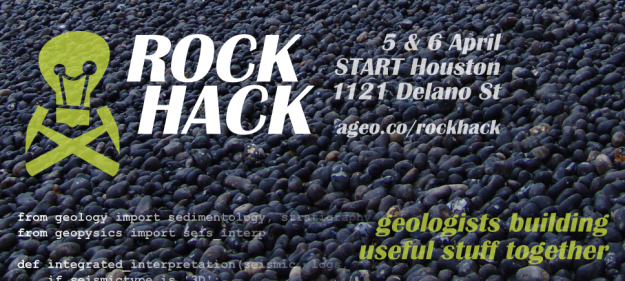
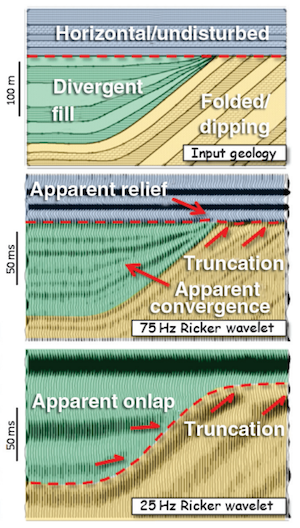
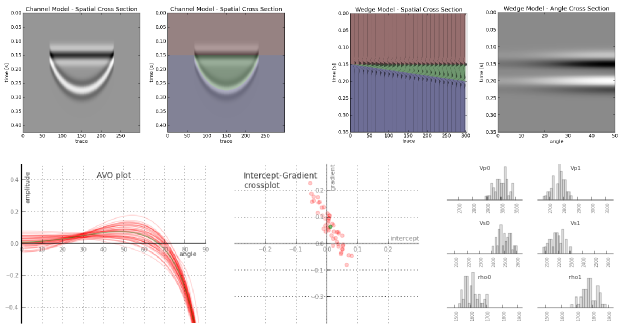

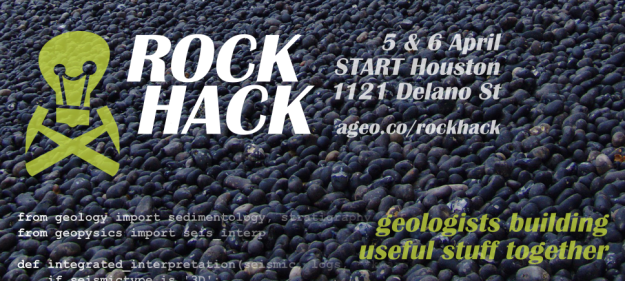


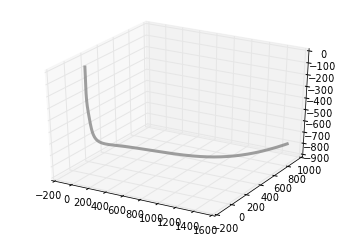
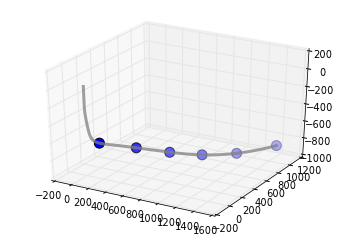
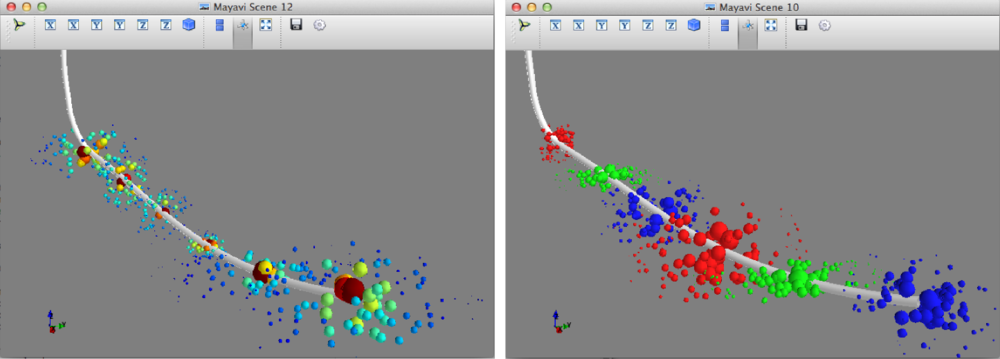
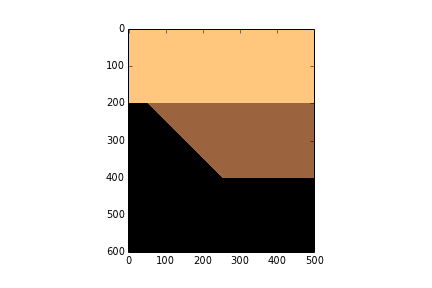
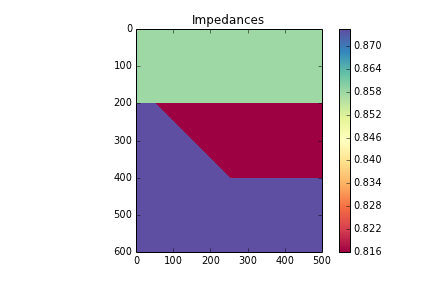
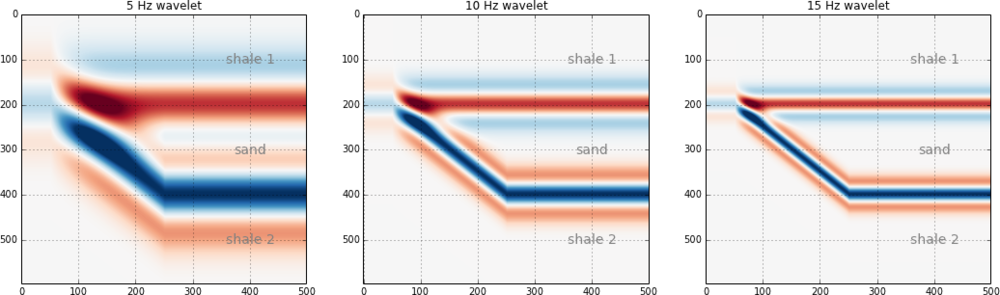






 Except where noted, this content is licensed
Except where noted, this content is licensed