News headlines
/Our old friend the News post... We fell off the wagon there for a bit. From now on we'll just post news when we collect a few stories, or as it happens. If you miss the old last-Friday-of-the-month missive, we are open to being convinced!
First release of Canopy
 Back in November we mentioned Canopy, Austin-based Enthought's new Python programming environment, especially aimed at scientists. Think of it as Python (an easy-to-use language) in MATLAB form (with file management, plotting, etc.). Soon, Enthought plan to add a geophysical toolbox — SEGY read/write, trace display, and so on. We're very, very excited for the future of rapid geophysical problem-solving! More on the Enthought blog.
Back in November we mentioned Canopy, Austin-based Enthought's new Python programming environment, especially aimed at scientists. Think of it as Python (an easy-to-use language) in MATLAB form (with file management, plotting, etc.). Soon, Enthought plan to add a geophysical toolbox — SEGY read/write, trace display, and so on. We're very, very excited for the future of rapid geophysical problem-solving! More on the Enthought blog.
The $99 supercomputer
I recently got a Raspberry Pi — a $35 Linux machine a shade larger than a credit card. We're planning to use it at The HUB South Shore to help kids learn to code. These little machines are part of what we think could be an R&D revolution, as it gets cheaper and cheaper to experiment. Check out the University of Southampton's Raspberry Pi cluster!
If that's not awesome enough for you, how about Parallella, which ships this summer and packs 64 cores for under $100! If you're a software developer, you need to think about whether your tools are ready for parallel processing — not just on the desktop, but everywhere. What becomes possible?
Geophysics + 3D printing = awesome
Unless you have been living on a seismic boat for the last 3 years, you can't have failed to notice 3D printing. I get very excited when I think about the possibilities — making real 3D geomodels, printing replacement parts in the field, manifesting wavefields, geobodies, and so on. The best actual application we've heard of so far — these awesome little physical models in the Allied Geophysical Laboratories at the University of Houston (scroll down a bit).
Sugru
Nothing to do with geophysics, but continuing the hacker tech and maker theme... check out sugru.com — amazing stuff. Simple, cheap, practical. I am envisaging a maker lab for geophysics — who wants in?
Is Oasis the new Ocean?
Advanced Seismic is a Houston-based geophysical software startup that graduated from the Surge incubator in 2012. So far, they have attracted a large amount of venture capital, and I understand they're after tens of millions more. They make exciting noises about Oasis, a new class of web-aware, social-savvy software with freemium pricing. But so far there's not a lot to see — almost everything on their site says 'coming soon' and Evan and I have had no luck running the (Windows-only) demo tool. Watch this space.
 Slow pitch
Slow pitch
The world's longest-running lab experiment is a dripping flask of pitch, originally set up in 1927. The hydrocarbon has a viscosity of about 8 billion centipoise, which is 1000 times more viscous than Alberta bitumen. So far 8 drops have fallen, the last on 28 November 2000. The next? Looks like any day now! Or next year.
Image: University of Queensland, licensed CC-BY-SA.



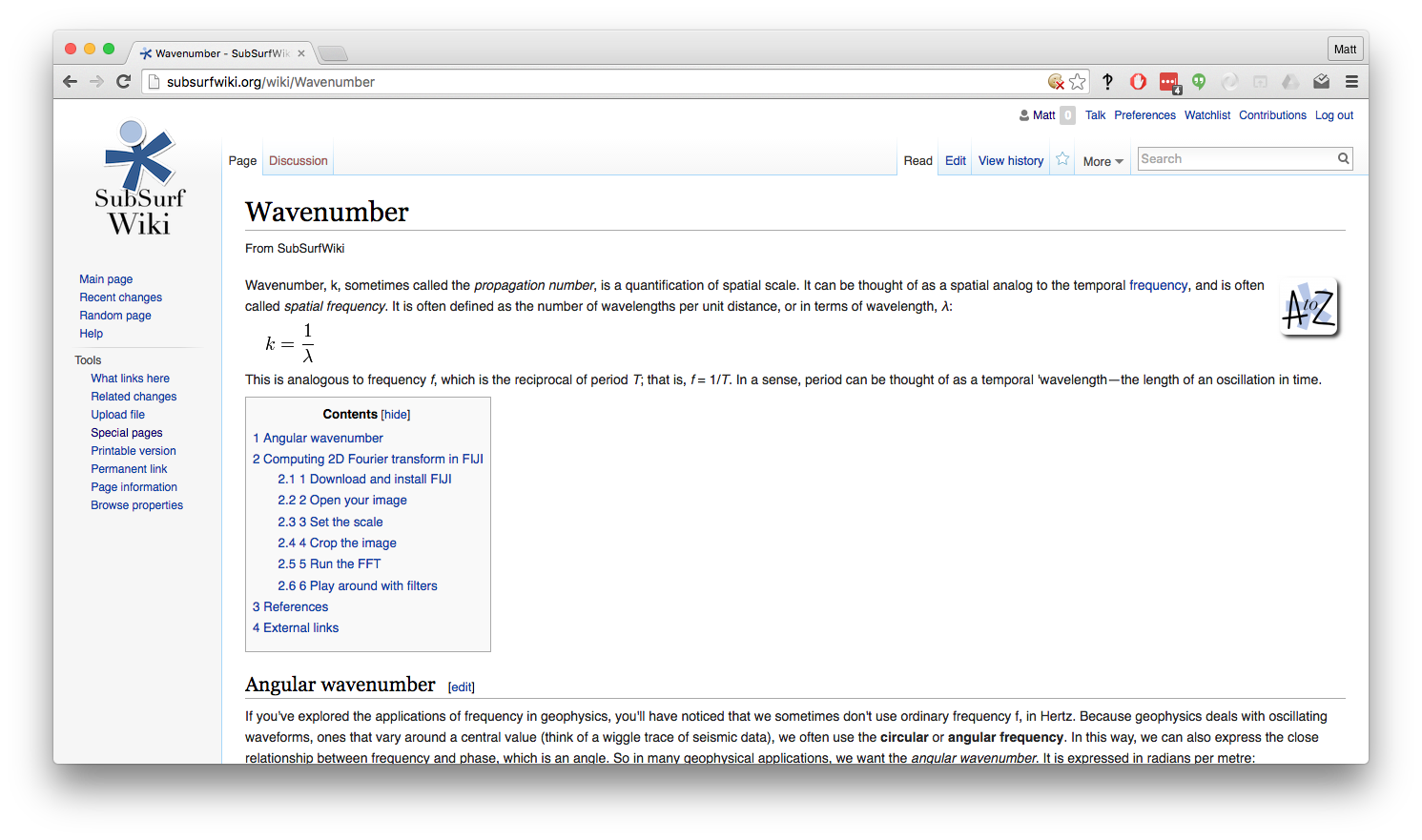

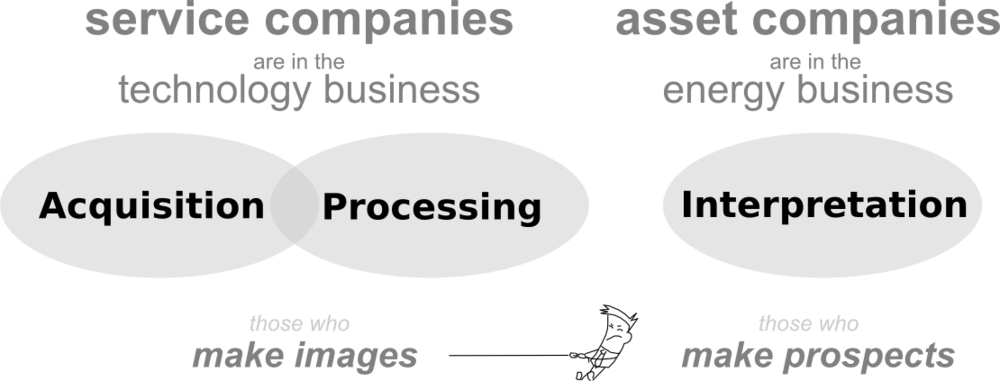
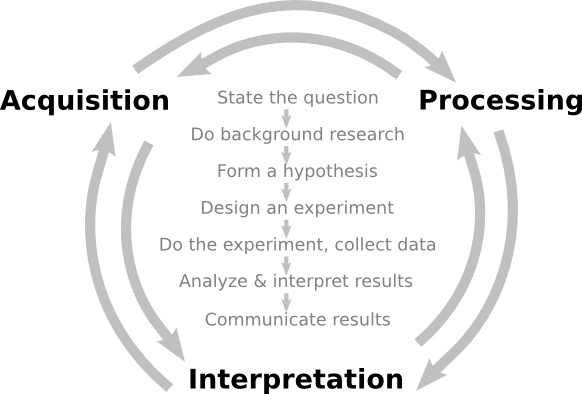
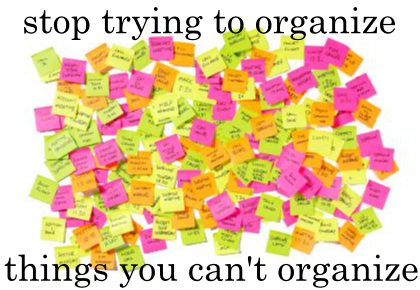


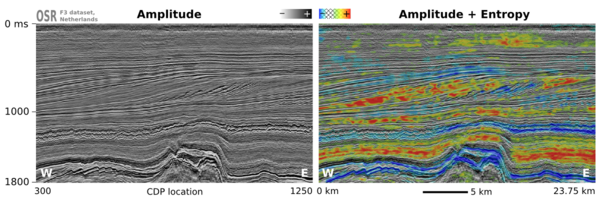
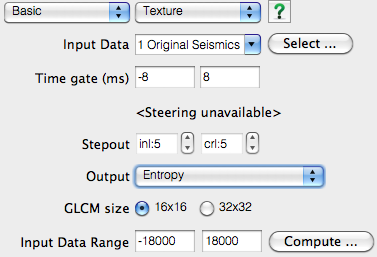
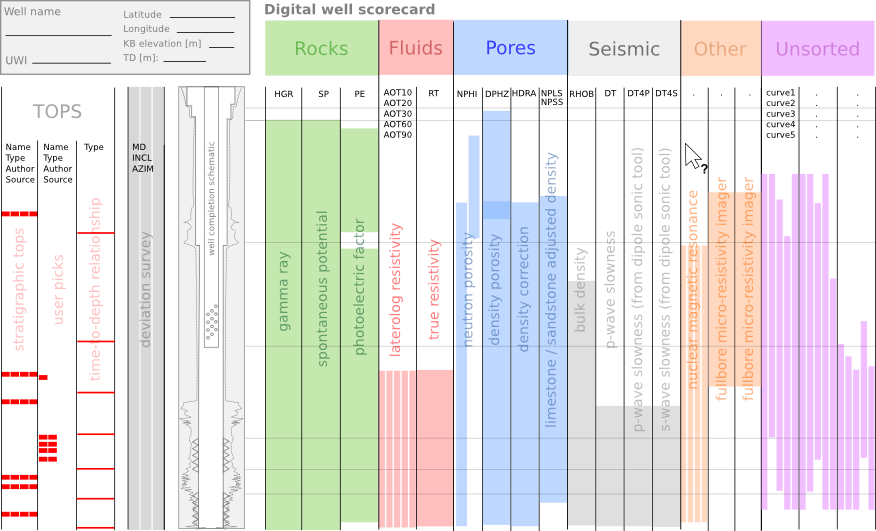

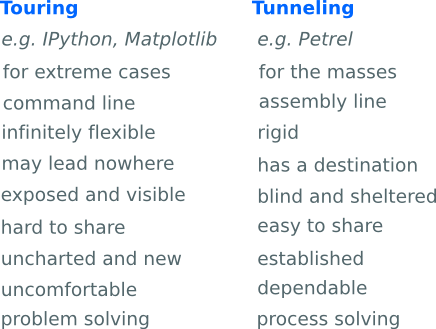
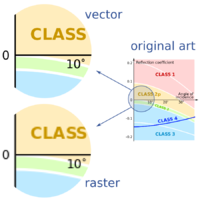







 Except where noted, this content is licensed
Except where noted, this content is licensed