The hackathon is coming to Calgary
/Before you stop reading and surf away thinking hackathons are not for you, stop. They are most definitely for you. If you still read this blog after me wittering on about Minecraft, anisotropy, and Python practically every week — then I'm convinced you'll have fun at a hackathon. And we're doing an new event this year for newbies.
For its fourth edition, the hackathon is coming to Calgary. The city is home to thousands of highly motivated and very creative geoscience nuts, so it should be just as epic as the last edition in Denver. The hackathon will be the weekend before the GeoConvention — 2 and 3 May. The location is the Global Business Centre, which is part of the Telus Convention Centre on 8th Avenue. The space is large and bright; it should be perfect, once it smells of coffee...
Now's the time to carpe diem and go sign up. You won't regret it.
On the Friday before the hackathon, 1 May, we're trying something new. We'll be running a one-day bootcamp. you can sign up for the bootcamp here on the site. It's an easy, low-key way to experience the technology and goings-on of a hackathon. We'll be doing some gentle introductions to scientific computing for those who want it, and for the more seasoned hackers, we'll be looking at some previous projects, useful libraries, and tips and tricks for building a software tool in less than 2 days.
The event would definitely not be possible without the help of progressive people who want to see more creativity and invention in our industry and our science. These companies and the people that work there deserve your attention.
Last quick thing: if you know a geeky geoscientist in Calgary, I'd love it if you forwarded this post to them right now.
UPDATE
Great new: Ikon Science are joining our existing sponsors, dGB Earth Sciences and OpenGeoSolutions — both long-time supporters of the hackathon events — to help make something awesome happen. We're grateful for the support!
UPDATE
More good news: Geomodeling have joined the event as a sponsor. Thank you for being awesome! Wouldn't a geomodel hackathon be fun? Hmm...




















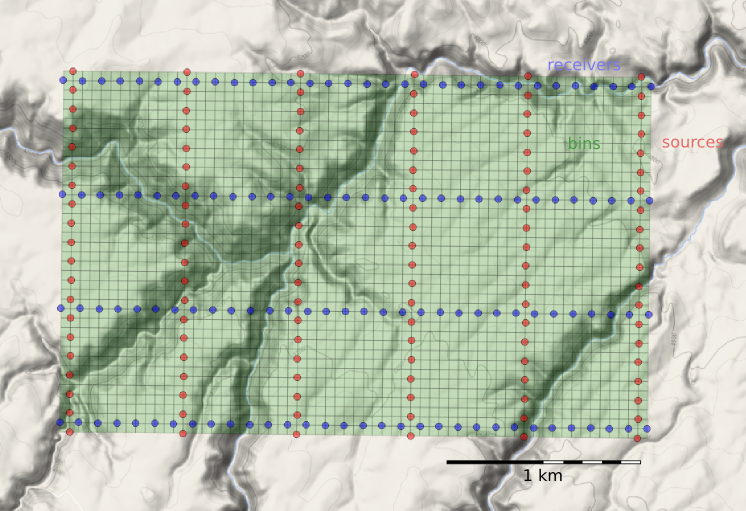

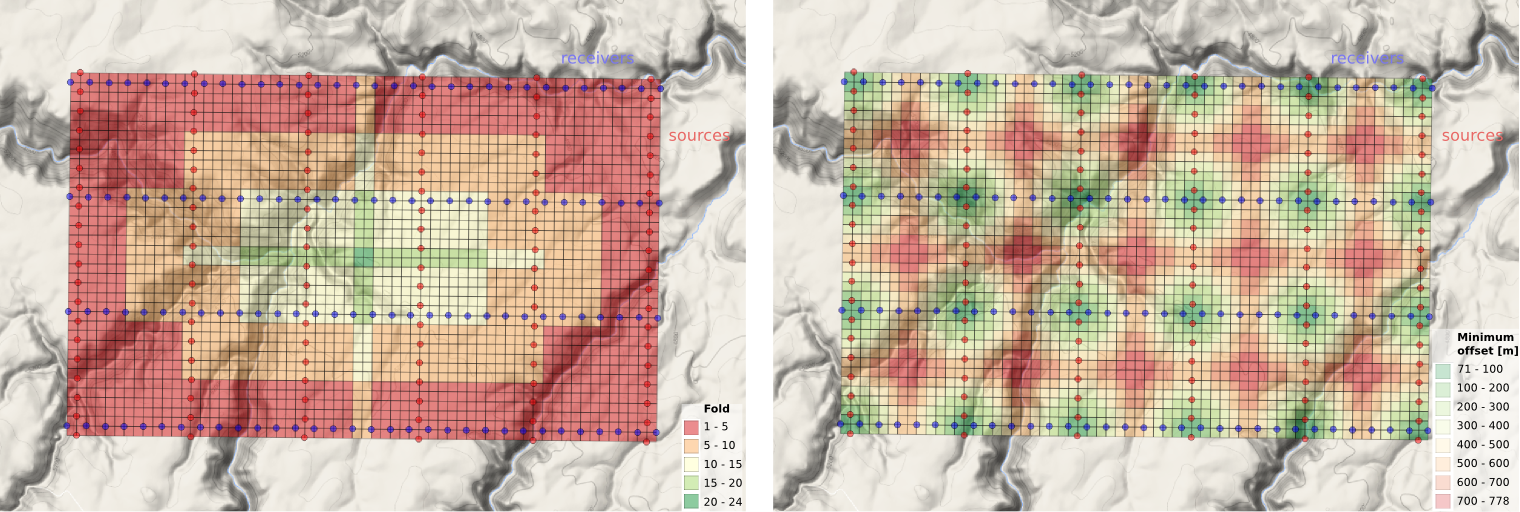
















 Except where noted, this content is licensed
Except where noted, this content is licensed